Purpose of Program:
Every administrator managing servers knows how important is to get an early warning that free space of discs and server volumes decreases dangerously. This information is specially important as it refers to system volume SYS or another volume where are stored important data.
VOLMON (Volumes Monitor) it is a program for monitoring of a volumes occupation of servers working on a NetWare platform.
VOLMON controls a state of volumes in a real time that makes him an indispensable tool in every-day work of server NetWare administrators.
VOLMON allows to control volumes occupation in a real time and to present its result in a perspicuous way (semi-graphical). It allows to inform the administrator of exceeding a volume occupation threshold immediately and of emergency events e.g. a lack of availability to certain volume as well.
VOLMON is dedicated for servers working on the Netware platform version 5.x and 6.x.
Installation of VOLMON program on NetWare server:
VOLMON module - VOLMON.NLM should be copied to a controlled server to SYSTEM folder on SYS volume.
A configuration file VOLMON.CFG is optional and is not required to the VOLMON module work. If a configuration file VOLMON.CFG is created it should be copied to ETC folder on SYS volume.
Start and VOLMON.NLM module parameters:
The program can be started from a server console level immediately or automatically as a command line in AUTOEXEC.NCF file.
VOLMON /Suser /Pval1 /Vval2 /L /H
where:
user – a user name to whom will be sent a warning about exceeding of a volume occupation threshold or a lack of server availability. User has to be logged in to a file server where VOLMON works. It is important to use a correct user name: user (not .user.context).
val1 – a threshold of a free space on SYS volume given in percentages. Below this value a bar will change to red and will be sent a warning to a user specified in S option. The default value of a threshold is set to 20%.
val2 – a threshold of free space on the other volumes in percentages (if VOLMON.CFG file is not defined). Below this value a bar will change to red and will be sent a warning to a user specified in /S option. The default value of a threshold is set to 25%.
/L – a record of messages to a LOG file (a file VOLMON.LOG is placed in ETC folder on SYS volume).
/H – extended monitoring and displaying states of up to 19 volumes. Without /H option program controls states of up to 10 volumes.
Example of a program call:
VOLMON /Sadmin /P15 /V20 /L
Start of program VOLMON without parameters:
VOLMON
In case of a user starts the program without parameters it will take a following default values accordingly:
No delivery of messages to a user
Threshold for SYS Volume – 20%
Threshold for the rest of volumes – 25%
No logging to VOLMON.LOG file
Monitoring mode of 10 volumes (included SYS volume)
An event logging to the VOLMON.LOG file can be turned on or off during a running of the program by pressing ALT-L keys (simultaneously).
To finish the program one should press ALT-Q keys or enter a command UNLOAD VOLMON on a server console level.
Configuration file VOLMON.CFG
To define volumes and order in which they will be controlled it should be created a configuration text file VOLMON.CFG, that should be copied to ETC folder on SYS volume of controlled server.
The configuration file has a following structure:
name_volume_1 threshold1
name_volume_2 threshold2
name_volume_3 threshold3
name_volume_4 threshold4
name_volume_5 threshold5
.........
.........
where:
name_volume_1 ... name_volume_5 – mean names of controlled volumes.
threshold1 ... threshold5 – mean thresholds for particular volumes (in a range of 10% to 95%).
A threshold and a name of volume has to be separated by one or several of space or tab characters.
Example of VOLMON.CFG:
work 34
data2 40
data1 25
A sample of CONFIG.CFG file there is in the distribution file volmon.zip.
Samples of screens of VOLMON program:
A main screen of the program after its start without option /H (Fig. 1)
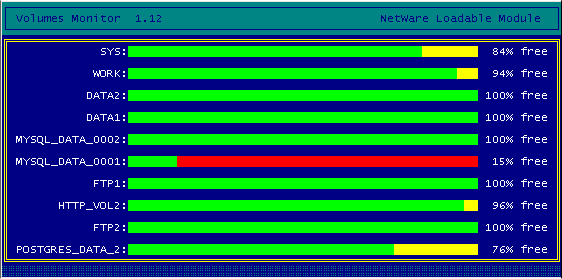 Fig.1
Fig.1
A main screen of the program after its start with option /H (Fig. 2).
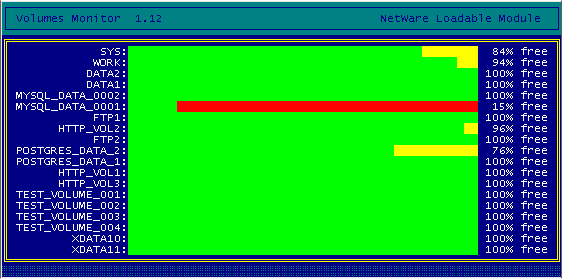 Fig.2
Fig.2
The screen with information about a lack of availability of a volume TEST_VOLUME_004 (Fig. 3).
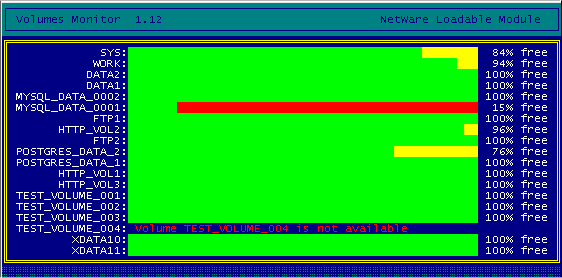 Fig.3
Fig.3
A sample of message sent to system administrator (Fig.4).
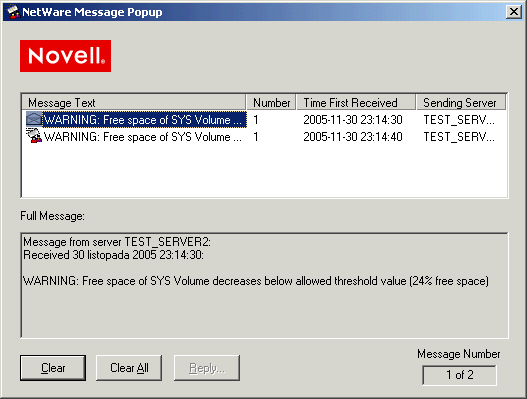 Fig.4
Fig.4
| 




