Posted: 19 Aug 2005
Applies To:
- Platforms using the KDE Desktop
The more I use Linux, the more I love it. I was a user of proprietary
operating systems for some 15 years before I switched to Linux. Since then, I've
only come to appreciate Linux more and more. One of the great things about Linux
is KDE, my desktop of choice. The reason that I like it is because there has
been so much thought put into every little detail. One can examine the smallest
of utilities and see that quite a bit of consideration has gone into it. Let's
look at Klipper, for example.
By my system tray, I have a little icon, as follows: 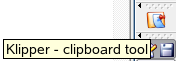
This is Klipper. I've found this to be quite a powerful little tool. The idea
behind Klipper is that it gives you complete power to manage your computer's
clipboard contents. It is also incredibly configurable.
For example, if I click on the Klipper icon, a little menu pops up. From that
menu, I'll select CONFIGURE KLIPPER: 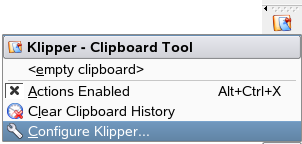
A window appears where I can configure Klipper to my heart's content: 
As you can see, there are many options to configuring Klipper to your taste.
I really like the fact that I can adjust the CLIPBOARD HISTORY SIZE, at the
bottom.
For example, if I'm doing a lot of cutting and pasting of code snippets, this
is really nice. I can 'copy' all of my code snippets to the clipboard, and they
all appear in their own entry in the CLIPBOARD HISTORY. I can then select any
entry I wish and it becomes immediately available for pasting into my code.
Another tab that is available is ACTIONS: 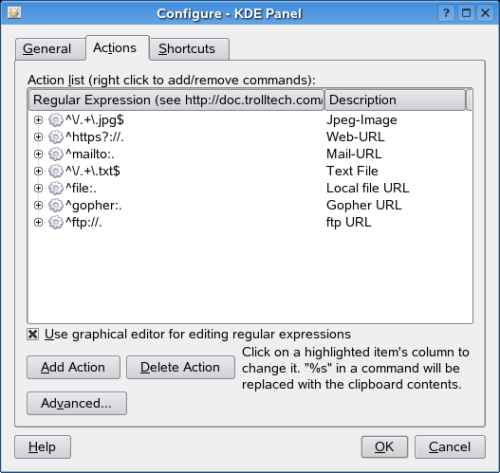
The Klipper handbook says this about actions:
Klipper can perform actions on the contents of the clipboard, based on
whether they match a particular regular expression. For example, any clipboard
contents starting with "http://" can be passed to Netscape or Konqueror as
URLs to open.
To use this feature, just copy a URL or filename to the clipboard. If there
is a matching regular expression in Klipper's list, a menu will appear showing
you the options you have (e.g. Open URL in Konqueror, open URL in Netscape).
Use the mouse or keyboard to select the option you want, and Klipper will run
the program you have selected, opening the address pointed to by the clipboard
contents.
There is also a SHORTCUTS tab where you can define some keyboard shortcuts
for controlling Klipper.
Klipper is a small utility. Upon even slight examination, it's quite obvious
how much TLC was put into it. This is one thing that recurs throughout the
entire Linux operating system. It's for the community by the community. This
philosophy brings to light the obvious benefits that Linux provides over
proprietary operating systems. In such cases, resources are strained and many
programmers are not nearly as passionate about the software they are
writing.
Long live the penguin.
|