| Windows Users Can Feel at Home Exploring Files in Linux |
Posted: 16 Mar 2005
See the Forest for the Tree ViewIf using Novell Linux Desktop's file
browser has made you yearn for your Windows Explorer folder tree view, there's
no need to fret. You can follow a few simple steps to make your Novell Linux
Desktop file browser display your files in a tree view.
Displaying Novell Linux Desktop's File Browser Tree View
- Right-click on any folder icon on your desktop and select Browse Folder to
access the File Browser.
- In the File Browser window, select View | Side Pane.
- Click the small arrow in the title bar directly above the side pane to
display a pull down list of side view options. (The default option is
Information.)
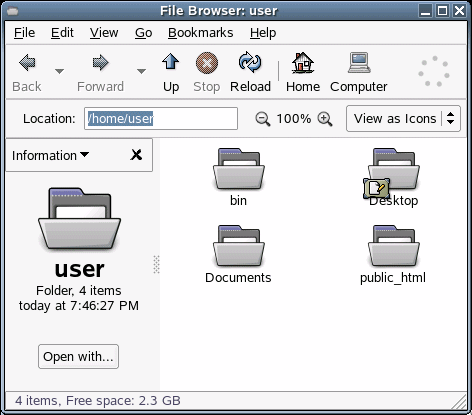
- Select Tree from that list.
- You can now browse your folders using a tree view just like Windows
Explorer's default view.
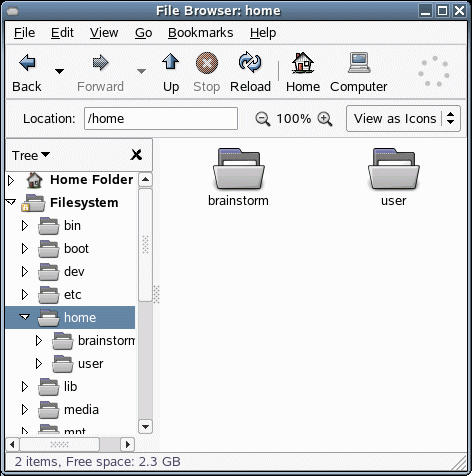
Seeing All Your Files in Tree ViewBy default, Novell Linux Desktop's
tree view only shows folders, not individual files. To view individual files in
your tree view, making the view even more like Windows Explorer, follow the
steps below:
- Open the File Browser by right-clicking any folder icon and selecting
Browse Folder.
- In the File Browser window, select Edit | Preferences.
- In the view tab, uncheck the box labeled Show only folders under Tree View
Defaults.
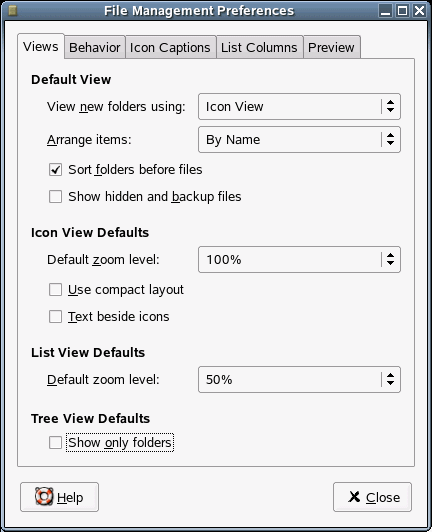
- Click Close.
- The file browser tree view will now display all your files, not just
folders.
Other Ways to BrowseOnce the side pane is displayed in your File
Browser, explore the other views and go beyond the Windows-like browsing. Below
is a list of the other side pane views and how they can help
you.
Information: This view displays basic information about the
selected file or folder. It also displays an Open with button to allow
you to open files with an application of your choice directly from File
Browser.
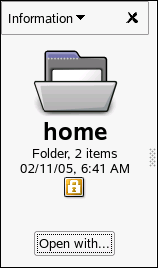
Emblems:
This view displays a list of Novell Linux Desktop's emblems you can drag and
attach to any folder or file displayed.
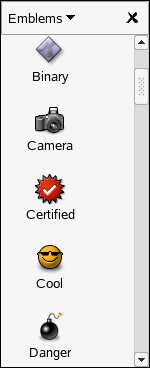
History:
This view displays the folders and files you have recently viewed or opened in
File Browser.

Notes:
This view gives you a blank notepad to write any notes or explanations you may
need to attach to a file or folder.

ConclusionDisplaying files in a tree view is just one more way that
Novell Linux Desktop can make file browsing and basic computing more familiar
for former Windows users. In Novell Linux Desktop, you may not be able to see
the forest for the trees, but once you find the tree view, you're one step
closer to knowing all the trees in the forest.
|
| |