| SUSE LINUX 9.3 Professional Review 
Posted: 17 Mar 2005
All the buzz about the release of SUSE 9.3 Professional got me excited. This
very morning, I downloaded and installed SUSE Linux 9.3 Professional beta 4. The
installation is similar to 9.2 though the screens seem crisper. It has
definitely had some work, as it will do an md5sum check on the installation
media to make sure it's not been corrupted. Also, when Grub was installed, it
recognized the other bootable partitions. It put these partitions into the Grub
menu automatically. It did not do this in previous versions. That's all I'm
going to mention about the installation. Instead, let's take a look at some of
the changes you'll in the newest version of SUSE when you are actually using
it.
Almost all of the packages that come with SUSE 9.3 are new versions. As a
matter of fact, when I first fired up KDE 3.4, I must say, it was exhilarating.
What a beautiful sight. The default theme has changed in look, though not in
name. Here's a vanilla install with Konqueror open:

Click image to view larger version
Right off the bat, I noticed several cool things about KDE 3.4. For example,
you can right-click a menu option in the K Menu, and you are presented with a
small context menu. This is something I have long desired. I can't adequately
convey the joy this brings into my life:

Click image to view larger version
Things like that let you know the individuals working on the project are out
to maximize your positive experience with their application. With a window
manager, that is a great mindset to have.
Some machines run multiple operating systems (I've run up to 7 on the same
box). With KDE 3.4, you have the ability to select the OS you wish to boot back
into when you are restarting the machine:
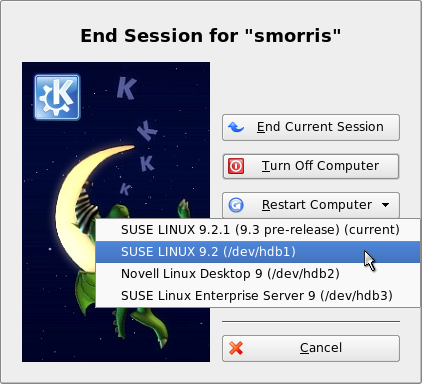
SUSE 9.3 Professional also comes with Gnome 2.10. I'm not intimately familiar
with Gnome because I am a KDE guy. Therefore, I am not as quick to notice the
new features. However, feel free to visit the
official Gnome site and view their list of new features and fixes. There is
honestly quite a hefty amount of changes and new stuff.
There are also some excellent new choices available in the desktop
application arena. For example, SUSE 9.3 now comes with Mozilla Firefox 1.0 as
the default web browser. With all of the themes, extensions, security, and
everything else that it offers, it's the cream of the crop for web browsing:

Click image to view larger version
For those of you following my articles, you'll know that I'm a proponent of
Evolution. It's an excellent application that I highly recommend. SUSE 9.3 ships
with Evolution 2.1.5. There are some features in this new version that are
guaranteed to impress.
Xen now ships with the new version of SUSE, though not
installed by default. This application allows you to run multiple instances of
Linux-based operating systems on a single computer. This concept will be
familiar to anyone who has used VMware. It creates a virtual machine that the
host operating system treats as a real computer.
The new version of SUSE is also a lot more wifi-oriented. Chris Schlaeger of
Novell says, "SUSE LINUX Professional 9.3 offers Bluetooth wireless support,
including automatic recognition of Bluetooth-enabled devices via the YaST
central configuration and administration tool. For busy mobile users, it
supports quick and easy access to wireless networks."
OpenOffice.org 2.0 is now available. Many have been looking forward to this
for what feels like an eternity.
OpenOffice Impress seems to have had a complete UI facelift. I find it to be
much more appealing in it's latest release:

Click image to view larger version
The suite now includes the ability to detatch toolbars, a feature long
overdue:
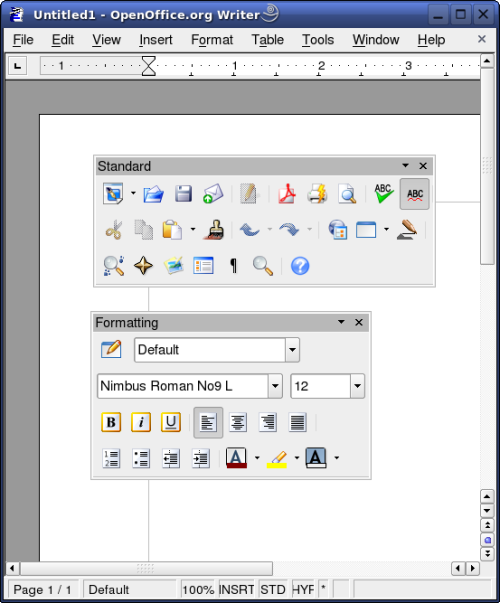
This new version also supports the OASIS OpenDocument standard for their XML
format:
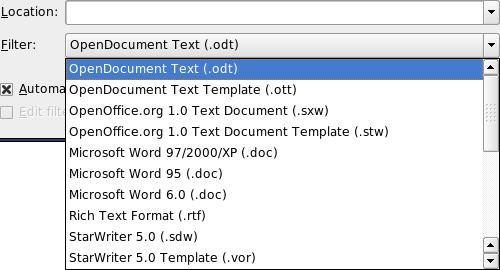
There are also plenty of enhancements to pre-existing features. You now have
greater control over PDFs. There is more intuitive support for databases,
allowing for creation of a "Database" document. The mail merge features have
been spruced up, as well. Even the word count feature has received a facelift.
The new version also sports a developing ability to work with WordPerfect files.
These are only a few of the new features. See the official list of improvements for a more comprehensive
overview.
It appears that desktop searching is going strong in the Linux arena. SUSE
9.3 Professional now provides users with the ability to search files, cached web
pages, chat logs, and the like with the innovative and trend-setting features
provided by the Beagle project.
The GIMP version 2.2.3 comes stock with the new version of SUSE:
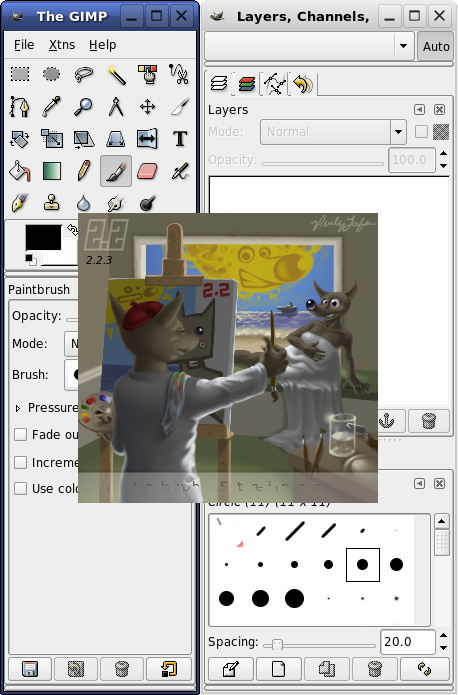
There is an overall feel of a more solid, feature-rich commercial-grade
application with this new version. It feels like the menu items are easier to
get to, not having to click seven times to drill down to get to them. This new
version of the GIMP deserves nothing but praise. So does Novell for including
it.
A small handful of the other upgraded coolness that comes with SUSE 9.3
Professional includes:
- Linux Kernel 2.6.11
- GCC 3.3.5
- glibc 2.3.4
- X.Org 6.8.2
- Mono 1.1.4
- KDevelop 3.2
- Eclipse 3.0.1
- PostgreSQL 8.0
What do you do when you already have a very strong distribution with all the
latest packages? Why, you make the documentation top-notch, of course. Novell
themselves says, "SUSE LINUX Professional 9.3 includes complete documentation
for installation and application use. A short User Guide provides a quick start
and basic instructions, the complete Administrators Guide provides comprehensive
information about SUSE LINUX Professional features. Documentation is separated
into user and administration guide for casual user and more skilled ones."
Documentation for all skill levels is a great way to go.
The system requirements for SUSE 9.3 Professional are as follows:
- Processor: Intel: Pentium® 1-4, Xeon; AMD: Duron, Athlon, Athlon XP,
Athlon MP, Athlon 64, Sempron, Opteron
- Main memory: at least 128 MB, 256 MB recommended
- Hard disk: at least 500 (for minimal system), 2.5 GB recommended for
standard system
- Sound and graphics cards: SUSE LINUX supports most modern sound and
graphics cards
So how much is SUSE 9.3 Professional going to cost? Head over to the SUSE Linux Professional 9.3 Preview site; you can pre-order it
right now for $99.95. Retail for Europeans will be around 89.95 euros.
The default window manager of SUSE 9.3 Professional? Schlaeger's response:
"KDE is still the default desktop environment for SUSE LINUX Professional 9.3.
The majority of our customers do prefer it, so we honor their needs and those of
the OSS community. But we offer both desktops at the highest possible level to
maximize a customer's choice. We also spend a great amount of development effort
to make both KDE & Gnome interoperate smoothly."
SUSE LINUX Professional 9.3 is due out in mid-April, 2005.
All in all, this release of SUSE is a nice, big step up. It has thousands of
package upgrades. The documentation has even been upgraded. If ever you were
considering converting friends and colleagues to SUSE, 9.3 will be your golden
goose. SUSE is setting trends, and is the distribution to know in the workplace.
This is true now more than ever.
| 




