| An Introduction to JBoss 
Posted: 18 May 2005
Abstract
The JBoss Application Server (JBoss AS) which ships with SUSE Linux
Enterprise Server 9 (SLES9) is a J2EE 1.4 certified, scalable, open source,
enterprise class Java Application Server. With its superior performance, and
strict standards compliance it is taking the Application Server market place by
storm.
In this paper we familiarize the reader with JBoss on SLES9, covering
installation, configuration and basic use while highlighting some special SLES
nuances. Contents
- Java
Application Servers, J2EE and JBoss
- Installing
- Setting
JBoss to Run as a Service
- JBoss
Directory Structure
- Server
Configurations
- Hello
World! and Deployment
Java Application Servers, J2EE and JBoss
JBoss is a Java Application Server ? an software tool that provides an
execution environment for Java 2 Enterprise Edition (J2EE) component based
services. J2EE components incorporate several differing technologies such as
Java Servlets, Java Server Pages (JSP), XML and Enterprise Java Beans (EJB).
Java Application Servers provide the supporting framework for these J2EE
components, supplying much of the low-level prosaic services such as security,
scalability, protocol support etc... freeing the developer to concentrate on the
business logic.
JBoss began in 1999 as a pure EJB environment under the development of Marc
Fleury, the founding father of JBoss Inc. From these humble beginnings JBoss AS
has rapidly evolved into a full enterprise capable product, and is self declared
the most popular application server available.
Installing
Installation couldn't be easier, simply open up YaST search for "JBoss",
select and install. Since the application server is in essence a Java
application, the installer will require a Java Runtime Environment (JRE) to be
installed if one does not already exist. If you are planning to develop to
JBoss, a Java Development Environment (commonly know as a JDK) will also be
required. These packages may be found on the distribution via searching for
"java" in YaST.
Once a JRE or JDK is installed, the Java management scripts on SLES9 will
automatically set the JAVA_HOME
variable and are capable of maintaining multiple Java environments on a single
SLES9 machine. JAVA_HOME is important as a prerequisite for running
JBoss. 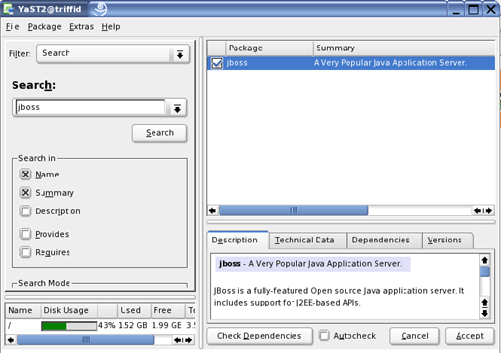
Setting JBoss to Run as a Service
After installation we can easily set JBoss up to run as a service via
YaST, System -> Runlevel Editor as shown. 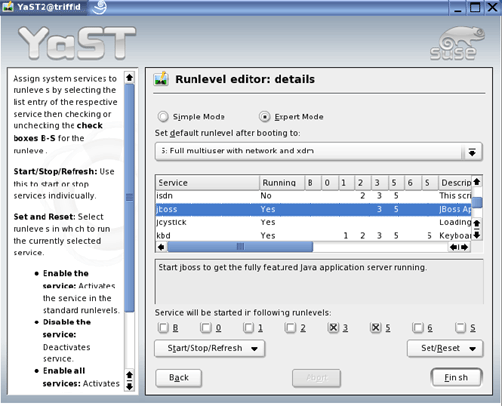
Check JBoss is running via surfing to http://localhost:8080/jmx-console 
JBoss Directory Structure
Having verified the installation, now is a good time to look at what's been
placed where.
The majority of the installation is located under a single directory,
referenced in the startup scripts as the JBOSS_HOME. On SLES9 this is /usr/share/jboss, under which you will find a hierarchy
common to all JBoss installations:
- bin/
Scripts to control
JBoss.
- client/
Libraries for use by
remote clients.
- docs/ (symlink to /usr/share/doc/packages/jboss/docs)
Guess what,
it's documentation!
- lib/
Core libraries.
- server/ (symlink to /src/www/jboss)
Services hosted and
served.
On SLES, JBoss is installed as a Linux Standards Base (LSB)
compliant application, that is to say that all the components of the
installation are located in well defined directories according to the LSB
standard. This differs slightly to a "normal" JBoss installation detailed in the
JBoss documentation. To support both directory layouts with minimal fuss, some
of the directories in the standard JBoss hierarchy on SLES9 are symlinks to the
correct locations according to the LSB, thus providing LSB compliance almost
transparently.
Server Configurations
Of the above top level directories, probably most important is server/. This directory is the home for the
differing configurations of services hosted by JBoss. With a vanilla
installation there are three sample configurations: default,
minimal and all, each of which exists as a subdirectory under
server/.
These three standard configurations all provide to various degrees, the set
of core services available from JBoss.
- Minimal ? just the bare bones such as logging and
hot-deployment.
- Default ? not surprisingly the default configuration if no other
is specified. This provides everything in minimal plus security, transaction
services and RMI amongst others.
- All ? the whole kitten caboodle! Everything in default plus
clustering, webservices and more.
Drilling down further into each configuration we see yet another common
hierarchy below.
- conf/ (symlink to
/etc/jboss/<config-name>)
Meta-information for the configuration.
- data/
Data store for JBoss.
This directory is created by JBoss when the configuration is started for the
first time.
- deploy/
Location for the
deployed components - dynamically scanned do detect any additions or changes
made while JBoss is running (hot-deployment).
- lib/
Libraries (in addition
to the core ones) required by this configuration.
- log/ (symlink to /var/log/jboss/<config-name>)
Service
specific logs. Like data/ this
directory is created by JBoss on first instantiation.
- tmp/
Used as temporary store
by JBoss. Similarly to log/ and
data/ this directory is created by
JBoss.
- work/ (symlink to /var/cache/jboss/<config-name>)
Used for JSP
caching.
In addition to the predefined configurations, we may can create new ones with
our own bespoke set of services. The easiest way to do this and maintain the
correct directory structure is to copy one of the standard ones such as
default. Once copied you may notice that the other configurations have
owner and group set to jboss, while the new configuration will be root. This can be safely ignored since the
ownership of the directory will be set to jboss when the application server loads this
configuration. # cp -R default simon
# ll
drwxr-xr-x 6 jboss jboss 216 2005-04-24 13:35 all
drwxr-xr-x 6 jboss jboss 216 2005-04-24 13:43 default
drwxr-xr-x 5 jboss jboss 192 2005-04-24 13:35 minimal
drwxr-xr-x 6 root root 216 2005-04-25 13:35 simon
To get JBoss to use this customized configuration instead of the default one
we must edit /etc/sysconfig/j2ee on
our SLES9 box and change the JBOSS_CONFIG
variable from "default" to our new configuration name. You may also
noticed that the JBOSS_HOME
environment variable is also specified in this file. ...
JBOSS_CONFIG="simon"
Now that JBOSS_CONFIG has been
updated, it's time to restart JBoss. This can either be done via YaST ->
System -> Runlevel Editor which we saw previously, or as always for
system services we can do this on the command line as follows: # cd /etc/init.d
# ./jboss restart
Shutting down jboss done
Starting up jboss(simon) done
#
Hello World! and Deployment
With our new server configuration up and running, let's deploy an application
to it. Applications tend to be contained within a single archive file which is
deployed by simply dropping it into the deploy/ directory under the server configuration. The
hot-deploy service mentioned earlier is one of the core services and will
automatically load this application ready for use. Likewise applications may be
undeployed via removal from this directory.
Before we can do this we need something to deploy, for this we'll use our old
friend the "Hello World!" program. In this instance we're going to create a
Hello World Java Server Page (JSP), packaging it up in a Web Application Archive
(WAR) and then copy this to deploy directory of the server configuration
discussed above.
Step 1 ? Create a directory for our code
This should be done outside of the JBoss environment since we'll be deploying
it there when it's complete and "packaged up". Probably the best place for this
would be your home directory. $ mkdir HelloWorld
$ cd HelloWorld
Step 2- Create index.jsp
This is the JSP which does the work. In our case this will output "Hello
World!" and the current date to the browser. Don't worry about the details,
they're beyond the scope of this document. For further information see Java
2 Platform, Enterprise Edition (J2EE) in the References section at the end
of this paper. <%@ page import="java.util.*" %>
<html>
<head><title>Hello World</title></head>
<body>
<%! String message = "Hello, World!"; %>
<h1><%= message%> </h1>
Today's date: <%= new Date() %>
</body>
</html>
Step 3 ? Create the WEB-INF directory
WAR archives have there own standard directory structure where the
web-container (a service JBoss provides to serve JSPs and servlets) will expect
to find certain files. One of these well known directories is WEB-INF, which is required to contain web.xml which we'll create next. $ mkdir WEB-INF
$ cd WEB-INF
Step 4 ? Create web.xml in the WEB-INF directory
With WEB-INF created we now create
a minimal web.xml file. This
describes the Web Application to JBoss and allows it to hook into many of the
core services. We're keeping it small and simple here. Again don't worry about
the details. <web-app>
<display-name>Hello World</display-name>
</web-app>
Step 5 ? Check the $JAVA_HOME environment variable
What Java environment are we using? By default this will be a Java Runtime
Environment (JRE) ? i.e. all the binaries and libraries required to run
Java applications. But we want the development environment which includes much
more, including the Java Archive program. $ cd ../
$ echo $JAVA_HOME
/usr/lib/java/jre
Step 6 ? Change to a development Java environment
Providing we've installed a JDK from the SLES9 distribution media, then we
can simply change the current environment with the setJava script (see "How To Port Java Applications To SUSE Linux" for more
details concerning Java on SUSE). $ source setJava ?-devel
$ echo $JAVA_HOME
/usr/lib/SunJava2-1.4
Step 7 ? Create the WAR archive
Almost there! Now we've got JAVA_HOME pointing to a development environment we can
use the environment variable to get hold of the jar tool and create the WAR file. We specify we want to
package our JSP and web.xml keeping
the directory structure we so diligently created. $ $JAVA_HOME/bin/jar -cvf HelloWorld.war *.jsp WEB-INF/
With the newly created HelloWorld.war we now deploy this to JBoss, which will
then be picked up automatically. $ cd /usr/share/jboss/server/simon/deploy
# cp ~/snattrass/HelloWorld/HelloWorld.war .
Finally we want to test our application via navigating to
http://localhost:8080/HelloWorld. Since we named the file index.jsp the web-container recognizes this an an index
page and loads it automatically without the need to specify it explicitly in the
URL address bar. 
So there we have it, the famous "Hello World!", written and deployed to JBoss
on SUSE Linux Enterprise Server 9!
Summary
As we've seen it's easy to get off the ground with JBoss and not only is it
packaged with SUSE Linux Enterprise Server 9, but it's Linux Standard Base
compliant too!. Together JBoss and SLES9 let you concentrate on the business
logic while taking the burden out of enterprise application development.
References
| 




